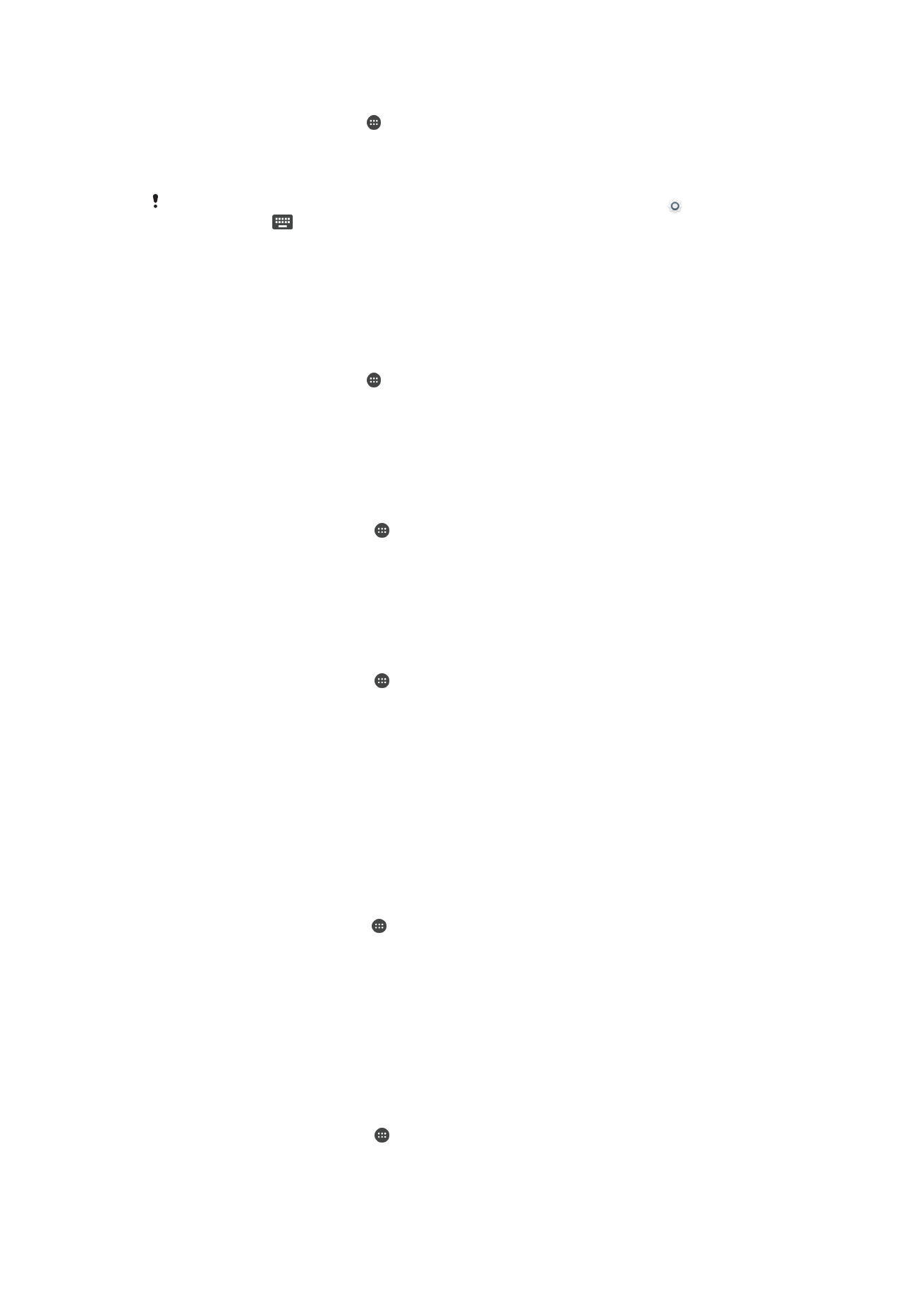
Mobile BRAVIA® Engine
Sony's Mobile BRAVIA® ENGINE technology improves the viewing quality of photos and
videos, giving you clearer, sharper, and more natural images. To reduce battery
consumption, Mobile BRAVIA Engine is turned off by default.
To turn on Mobile BRAVIA® Engine
1
From your Home screen, tap .
2
Find and tap
Settings > Display > Image enhancement.
3
Tap the
Mobile BRAVIA Engine 2 radio button if it is not already selected.