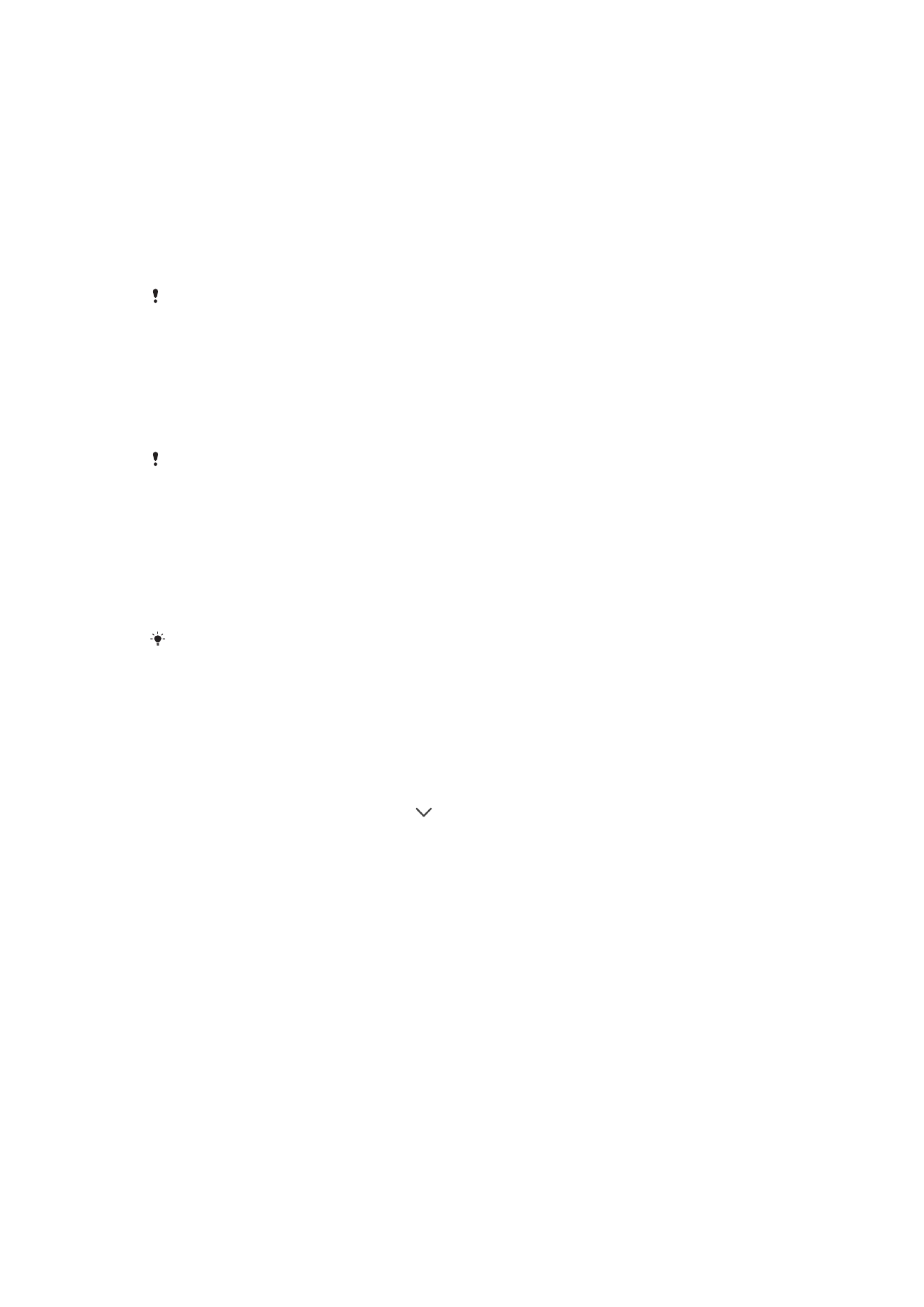
Enhancing the sound
To Improve the Sound Quality Using the Equalizer
1
Open the Music menu, and then tap
Settings > Audio settings.
2
If prompted, select
Audio settings, and then tap Sound effects > Equalizer.
3
To adjust the sound manually, drag the frequency band buttons up or down. To
adjust the sound automatically, tap
and select a style.
To Turn On the Surround Sound Feature
1
Open the Music menu, and then tap
Settings > Audio settings.
2
If prompted, select
Audio settings, and then tap Sound effects > Surround sound
(VPT).
3
Flick left or right to select a setting, and then tap
OK to confirm.